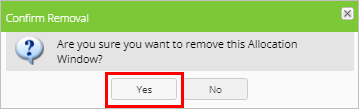Sometimes, jobs don’t need an exact booking time - rather, there is a timeframe, or booking window, when it’s OK for your staff to complete the job. For example, a job may be completed at any time in the morning, or at a staff member’s earliest convenience. You can schedule these jobs to staff, in both the Online Dashboard and the ServiceM8 mobile app, with the Job Allocations add-on.
This article includes:
- An overview of job allocation fields
- How to customise, add, or delete job allocation booking windows
- Links to other relevant help articles
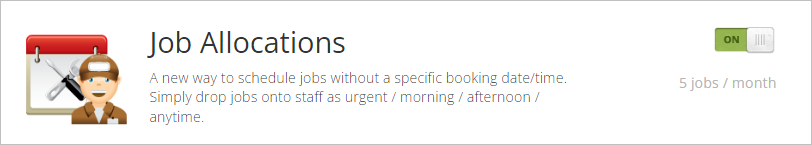
Overview of job allocation fields
When you allocate a job to a staff member from the Online Dashboard, you drag it onto the staff member’s icon on the Dispatch Board. In the ServiceM8 mobile app, you specify the staff member from the Allocate screen. In both cases, you will also be prompted to provide the following information:- Booking Window: the timeframe in which you expect the job to be completed (can be customised to your business needs - see next section)
- Estimated Work / Duration: the amount of time you expect the job will take
- Start Date / Date: the day you want the allocated job to appear in the staff member’s job list
- Booking Expires After / Booking Expiry: how long the job should stay allocated to the staff member (for example, an urgent job allocation may expire within an hour so that if the staff member can’t get to it, you can reassign it to another staff member)

Customising job allocation booking windows
You can customise, add, or delete job allocation booking windows from the Online Dashboard. Go to Settings > Allocation Windows. To customise or add an allocation window:
To customise or add an allocation window:
- Click Edit next to the window you want to customise, or Add Allocation Window if you’re creating a new window.

- Adjust the name, start time, or end time as required.
- Select the priority level (optional).
- Priority levels impact the order in which jobs appear in the jobs list when a time is not specified. Urgent jobs (1) appear at the top, while anytime jobs (5) appear at the bottom.
- Click Save Changes.
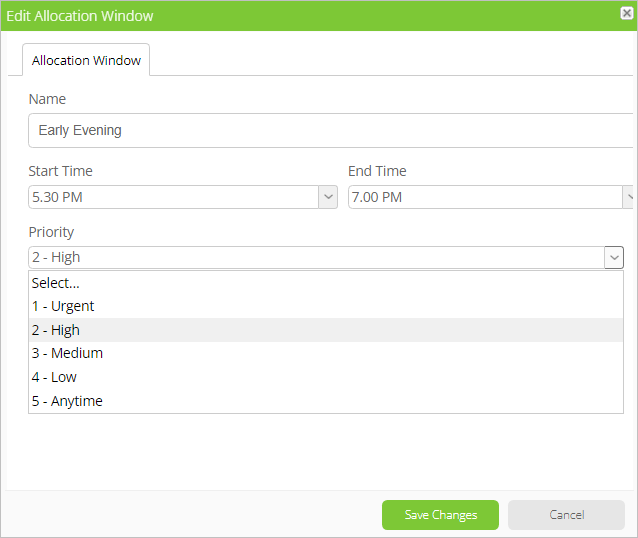
- Click Remove next to the desired window.

- Click Yes to confirm removal.