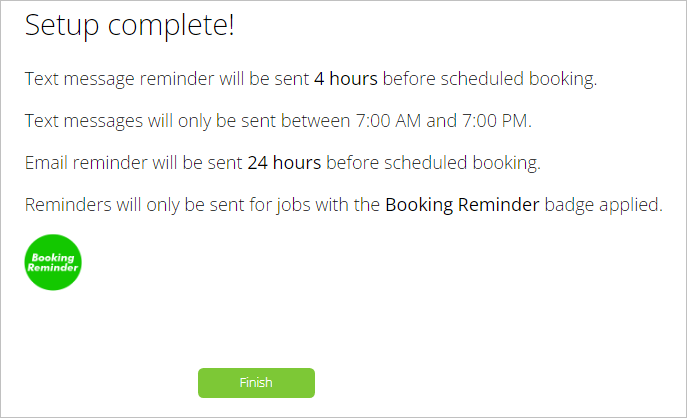You can configure ServiceM8 to send automated booking reminders to clients before their upcoming scheduled bookings. This is done using the free Automation add-on, a powerful tool that you can use to automate and streamline routine communications to your clients.
- To learn more about the Automation add-on and the different automations available, see Automation - overview.
About booking reminder automations
You can determine the timing of the booking reminder automation (for example, 24 hours before booking), customise the message, and choose if you want reminders sent via text message, email, or both.- Booking reminders will only be sent to jobs with an applied Booking Reminder badge. (See How to send automatic booking confirmations and reminders for more information.)

- Booking reminders go to the job contact. If the job contact is missing the required contact information (an email address or mobile number), a warning will appear in the job diary. The reminder will not be sent unless the missing information is added.
- Booking reminder emails are sent from the staff member who scheduled the job.
Setting booking reminders
You must have the Automations add-on enabled to set booking reminders. To activate the Automations add-on from the Online Dashboard, go to Settings > ServiceM8 Add-ons and enable Automation.- If you previously enabled the now-obsolete Booking Reminders add-on, your chosen settings and templates will automatically be converted to a booking reminder automation when you enable the Automation add-on.
- From the Online Dashboard, go to Settings.
- Click Automation.
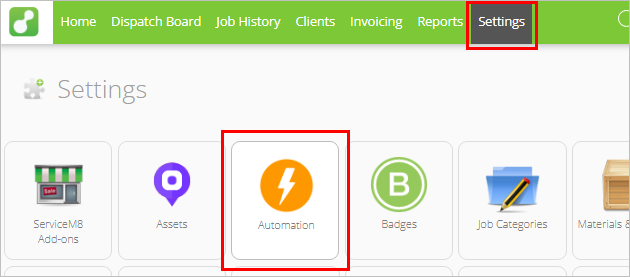
- Find the Booking Reminder row and click the switch to toggle to ON.
- Click Edit to open the settings wizard.

- Select if you want to send reminders via text message, email, or both, then click Next.
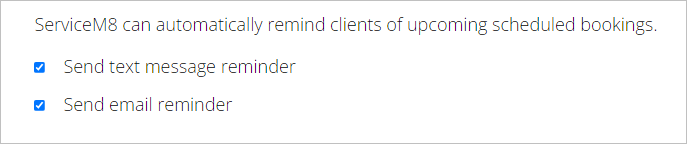
- Set your reminder timing, then click Next.
- Note that text message reminders are sent between 7:00 AM and 7:00 PM. Text messages scheduled after 7:00 PM will be delayed until 7:00 AM the next day.
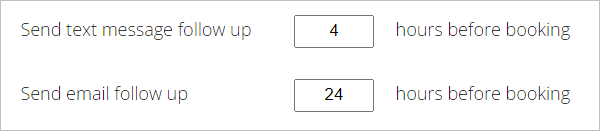
- Configure the default booking reminder message to meet your needs (or leave it as is), then click Next.
- Tip for advanced customisation: If you want to include additional dynamic references in your email (for example, a job site address), position your cursor in the appropriate spot in your template, click Insert Field, and select from the dropdown list. (You can also copy these into the body of your text message.) Note that because the recipient for booking reminders is always the job contact, fields related to the billing contact will not work in this automation.

- Review the setup details to confirm, then click Finish.